A Grammar Tool That Will Sharpen Your Writing
Grammarly is a grammar and proofreading tool that would make your writing better and grammatically correct. It would ensure your documents, messages, social media posts, etc. are error-free, clear, concise and impactful. Grammarly checks contextual errors and can fix thousands of complex grammatical mistakes with ease. When you add the Grammarly extension to your Microsoft Edge browser, your grammar and spelling on Facebook, Gmail, LinkedIn, Tumblr, etc. would be automatically vetted. Registering with Grammarly would also fetch you weekly emails with performance statistics and personalized insights. The tool is pretty much a must for writers or bloggers who do the writing and proofreading all by themselves.
Enhance your written communication everywhere you type!
Grammarly will make sure your messages, documents, and social media posts are clear, mistake-free, and impactful. Adding Grammarly to Microsoft Edge means that your spelling and grammar will be vetted on Gmail, Facebook, Twitter, Linkedin, Tumblr, and nearly everywhere else you write on the web. Once you register your new account, you will start to receive weekly emails with personalized insights and performance stats (one of our most popular new features). Working on a large project, an essay, or a blog post? No sweat. You can create and store all of your documents in your new online editor.
★ Contextual spelling checker
Grammarly detects correctly spelled words used in the wrong context. You can stop worrying about misusing homophones like lose/loose, affect/effect, lie/lay, there/their/they’re, and many other commonly confused words.
★ Grammar checker
Grammarly can fix hundreds of complex grammatical errors, including subject-verb agreement, article use, and modifier placement, to name just a few.
★ Trusted by millions of users
Grammarly is trusted by students, writers, business professionals, bloggers, and plenty of people who just want to write better. Grammarly adapts to your needs and writing style, giving you the confidence of mistake-free communication every time you write.
★ Grammarly in the news
Forbes: “Grammarly quickly and easily makes your writing better and makes you sound like a pro, or at least helps you avoid looking like a fool.”
Harvard Business Review: “...good grammar is instrumental in conveying ideas with clarity, professionalism, and precision...Good grammar is simply good business.”
ABC News: “Poor grammar is just as offensive as gross pick-up lines.”
★ Grammarly Premium
If you want to supercharge your writing performance and leave no error unchecked, Grammarly Premium is your answer. Here’s what you can do with Premium:
➤ Check for over a hundred additional types of errors
➤ Get vocabulary enhancement suggestions
➤ Detect plagiarism and get citation suggestions
➤ Get suggestions for different writing styles, including academic, technical, and creative
By installing the extension, you agree to Grammarly’s Terms and Conditions (www.grammarly.com/terms) and Privacy Policy (www.grammarly.com/privacy-policy).










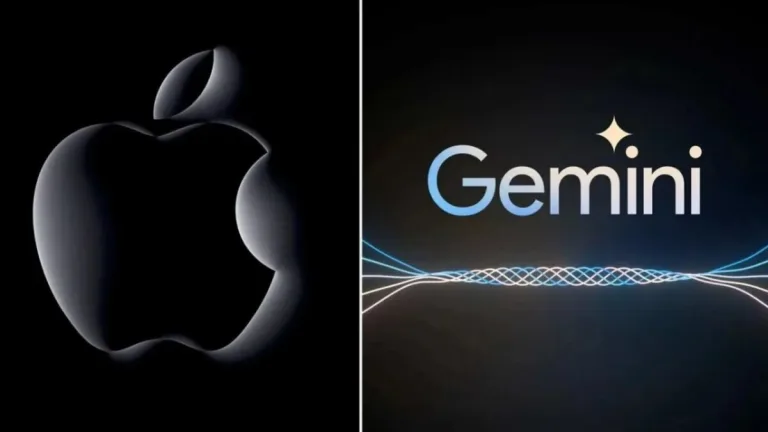
User reviews about Grammarly for Microsoft Edge
Have you tried Grammarly for Microsoft Edge? Be the first to leave your opinion!